Looking for a new payment gateway to process online payments? This guide evaluates 6 of the best options by features, pros, cons, and pricing.
If you want to process online payments through your ecommerce store, you need a payment gateway. It’s the technology that securely collects a shopper’s financial information and passes it onto the processor that transfers money from their account to yours.
There are many payment gateways to choose from—each has its own advantages and disadvantages.
If you’re stuck on which one to choose, we’ve done the hard work for you. This guide rounds up the best payment gateways ranked by their use case, pros, cons, and pricing so you can choose the right one for your business.
What is a payment gateway?
A payment gateway is a type of technology that helps retailers process payments from their customers. The gateway securely transmits and encrypts payment information, such as a customer’s credit card number and billing address, which is passed from the customer’s browser to your ecommerce website.
How do payment gateways work?
Payment gateways might sound technical, but we can break down their role into a few key steps:
- A customer initiates payment on your website (usually on a checkout page).
- The customer enters their payment details into the payment gateway. This step can take many forms, including manually entering their details or using a mobile wallet like Shop Pay, Google Pay, or Apple Pay.
- The payment gateway encrypts the data your customer has entered so hackers can't intercept it.
- The gateway securely forwards this information to the payment processor or acquiring bank, who then sends an authorization request to the customer’s card network, such as Visa, Mastercard, or American Express. Then, the card network routes it to the customer’s issuing bank.
- The issuing bank approves or rejects the request and sends this response back to the payment gateway. You'll see this in your ecommerce platform for either outcome.
If the payment is approved, the payment processor facilitates the move of money from the customer’s account to your merchant account. If it’s denied, the payment gateway shows the reason why. Insufficient funds, fraud risks, and invalid cards are common culprits.
The 6 top payment gateway providers:
Shopify Payments
Stripe
PayPal
Adyen
Authorize.net
WorldPay
1. Shopify Payments
Best for: Shopify merchants
Shopify Payments is Shopify’s own payment gateway that allows ecommerce merchants to process online and in-person payments through a single platform. Shopify Payments complies with Payment Card Industry Data Security Standard (PCI DSS) to protect your customer’s data.
Shopify’s payment gateway is compatible with a variety of sales channels, so you can take payments through Facebook, Instagram, and Google. In addition, current Shopify Plus merchants can take advantage of lower payment fees for transactions completed through Shopify Payments, leaving more profit in your pocket.
Pros of Shopify Payments
- No extra software required to process online payments
- Competitive payment processing fees
- PCI DSS compliant to protect sensitive financial data
- Accept multiple payment methods, including credit cards, digital wallets, Shop Pay, buy now, pay later, and PayPal
- Process international payments in your customer’s local currencies
- Intuitive financial reporting tools baked into your Shopify dashboard
- 24/7 customer support available
- Automatic deposits to withdraw money from your Shopify admin to your business bank account
Cons of Shopify Payments
- Only available to Shopify merchants
- Extra fee for transactions made through third-party payment gateways for merchants that are not using Shopify Plus
- Pricing: Shopify's payment processing fees differ depending on your plan. This varies between 2.9% and 2.4%, plus a 30¢ fee per transaction.
2. Stripe
Best for: Merchants offering subscriptions
Stripe is one of the most popular payment gateways because it’s not tied to a specific ecommerce platform. It allows merchants to accept credit card payments and mobile payments and is easy to integrate with most websites and mobile apps.
It offers advanced customization and is highly flexible, but also requires more technical knowledge to configure and use. Stripe also includes features for invoicing, subscriptions, and international marketplaces.
Pros of Stripe’s payment gateway
- PCI DSS compliant
- Customization features to brand the payment experience
- Supports a large number of countries and currencies
- Automatic currency conversion to process international payments
- Subscription billing features to process recurring payments and safely store card details
- Comprehensive financial reporting tools
Cons of Stripe’s payment gateway
- Requires more technical expertise for setup and usage
- Support documentation is very technical
- High chargeback fees if a customer disputes their payment
- Pricing: Stripe has a standard payment processing fee of 2.9% + 30¢ for transactions made using cards and wallets. There are extra fees for manually entered cards (0.5%), currency conversions (1%), and international cards (1.5%).
3. PayPal
Best for: Businesses with a global customer base who have PayPal wallets

PayPal is another popular payment gateway that allows anyone to process payments over the internet. It’s a well known name in the world of online payments and has protection programs to insulate both buyers and sellers from fraud. The biggest downside is the fact that it’s more expensive than other payment gateways, especially if you’re processing payments at scale.
Pros of PayPal’s payment gateway
- Popular and reliable service; the globally recognized brand might influence customer trust and conversion rates
- Invoicing capability
- Buyer and seller protection programs to prevent fraud
- One-touch checkout to improve the customer experience
- Supports international payments in a range of currencies
- Customers can use money in their PayPal account to pay for their orders
- No setup fees
Cons of PayPal’s payment gateway
- Separate setup and checkout process required
- Customer support is not the greatest
- Charges additional transaction fees
- Higher transaction fees than alternative payment gateways
- Some merchants report that PayPal has unexpectedly locked their accounts and frozen their funds
- Pricing: PayPal takes 3.49% of the transaction, plus a 49¢ fee. Merchants processing international payments are subject to another 1.5% fee on top of the basic transaction fee, plus a set cost for the particular currency.
4. Adyen
Best for: Large online businesses

Pros of Adyen’s payment gateway
- Lots of payment options to process international payments, including digital payments, local payment methods, and all major credit cards
- Omnichannel support to take payment across multiple regions via a single integration, online or offline
- 24/7 customer support
- Create branded physical and digital cards
- Option to create a test account before committing to its payment gateway
- AI-powered risk analysis system to protect your business against fraud
- Support for subscriptions and recurring payments
- Process secure transactions anywhere, including online, through a mobile app, and in-store, with tokenization
- Fixed payment processing fees for each payment method
Customizable dashboard to track payments across all channels Cons of Adyen’s payment gateway
- Not the best option for smaller online businesses
- Limited customization features
- Pricing model is more complicated than other payment gateways
- Pricing: Adyen doesn’t charge monthly fees, but the cost of its payment gateway depends on your customer’s issuing bank. This ranges from 3% to 12%, plus 13¢.
5. Authorize.net
Best for: Retailers with a Visa merchant account.

Authorize.net could be an option if you need a payment gateway that is compatible with your Visa merchant account. The software is owned and operated by Visa, which makes it easy to sync your payment gateway with your Visa merchant account.
Pros of Authorize.net’s payment gateway
- High uptime rates
- Very user-friendly and good for non-technical merchants
- Accept payments through credit or debit card, checks, PayPal, and Apple Pay
- Advanced fraud detection to block fraudulent online transactions
- Option to send invoices to customers using the same payment gateway
- Customizable payment forms
Cons of Authorize.net’s payment gateway
- Monthly subscription required
- The interface looks outdated compared to other gateways
- Pricing: Authorize.net’s pricing depends on whether you want to use just the payment gateway or its merchant account, too. For just the payment gateway, you’re looking at a $25 monthly subscription fee plus a 10¢ + 10¢ daily batch fee.
6. WorldPay
Best for: Merchants that process international payments.

WorldPay is a payment service provider that has its own gateway. The biggest pull is that WorldPay Connects with a variety of global banks and partners to process international payments. However, this is reflected in its transaction fees.
Pros of WorldPay’s payment gateway
- Suitable for businesses of all sizes
- Very customizable and flexible
- Excellent security features, including OmniShield, to protect payment information
- Accepts over 300 payment methods and multiple currencies
- Connects with a variety of global banks and payment partners to process international payments
- 24/7 customer support
- No monthly subscription fee
Cons of WorldPay’s payment gateway
- Pricing information is not transparent for issuing card networks like American Express and Discover
- Pricing: WorldPay’s pricing depends on the payment method your customer has chosen. This ranges between 0.75% and 2.75%.
How to choose an online payment gateway provider
Payment processing fees
Before selecting a particular gateway, evaluate the processing fees for different types of transactions. This includes:
- Different payment methods
- The customer’s issuing bank (American Express tends to have a higher fee)
- International payments and currencies
- Small fees can add up over time. If you’re processing $50,000 through the payment gateway per year, for example, a 2.4% fee would total $1,200 in transaction fees. If you go to the upper end and commit to a 3.49% fee, that’s an extra $545 you’ll spend on payment processing over the entire year.
Payment methods
Did you know that 11% of online shoppers have abandoned their online shopping carts because the retailer didn’t accept their preferred method of payment? By choosing a gateway that accepts a variety of payment options, you could reduce cart abandonment and close more sales. That includes:
- Credit or debit cards
- Mobile wallets
- Buy now, pay later
- Some payment methods are more popular than others in specific countries. If you’re selling in China, for example, make sure that your gateway can process WeChat payments. Some 920 million people in China use this payment method to buy products online.
Security
Payment gateways handle sensitive financial data that you don’t want falling into the wrong hands. Check that your shortlisted payment gateway is PCI DSS compliant and has security features like encryption and tokenization. These industry standards set the tone for payment security and protect both yours and your customer’s data when processing online payments.
Integrations
Running a business is hard enough already. Instead of putting pressure on yourself to get your systems integrated, let them do the hard work by choosing a payment gateway that integrates with your existing tech stack. This includes:
- Your ecommerce platform
- Point of sale software if you also sell in-person
- Inventory management systems
- Subscription management apps
- Accounting software
- Analytics apps
Reliability
A reliable payment gateway keeps you open for business whenever your customers want to buy. Before committing to a payment gateway, check their uptime reports. The higher this percentage, the better.
If your gateway is repeatedly experiencing technical difficulties, you’ll not only lose money, but you’ll deliver a negative customer experience. This alone can deter people from returning: 86% of people will leave a trusted brand after a single poor experience.
Customer experience
Customers will be interacting with your payment gateway every day. The more pleasant that experience is, the more likely they’ll be to complete their purchases, and also continue placing orders with your business.
A great checkout experience involves:
- Accepting a variety of payment methods
- Functioning well on all devices, including desktop, mobile, and tablet
- A recognizable payment gateway provider they know and trust
- Security or trust signals, such as PCI DSS compliance logos
- Reliable customer support
Choose the best payment gateway provider for your business
Choosing a payment gateway for your online business is a big decision. Not only is your customer experience at stake, but payment processing fees can quickly eat into your profit margins.
If you’re already running your business on Shopify, the platform’s own payment gateway is a no-brainer. There’s no need to find a third-party provider that connects with your store, nor compare payment processing fees. You can do it all in one place.